All About The Kaspersky Antivirus Program
Kaspersky Antivirus, which has been designed by Kaspersky Labs, was formerly also known as Antiviral Toolkit Pro and provides protection to the users’ computer systems against malwares. It is mainly designed for Microsoft Windows computers and Mac OS computers, and can be used for both business computers and home PCs with both these operating systems. However, the antivirus version of Kaspersky for the computer systems with Linux is only designed for business consumers, and not for home PC users.
Protection, detection and removal of invaders such as Trojans, worms, viruses, adware, spyware, keyloggers, auto dialer and other malicious tools is done in real time by Kaspersky Antivirus.
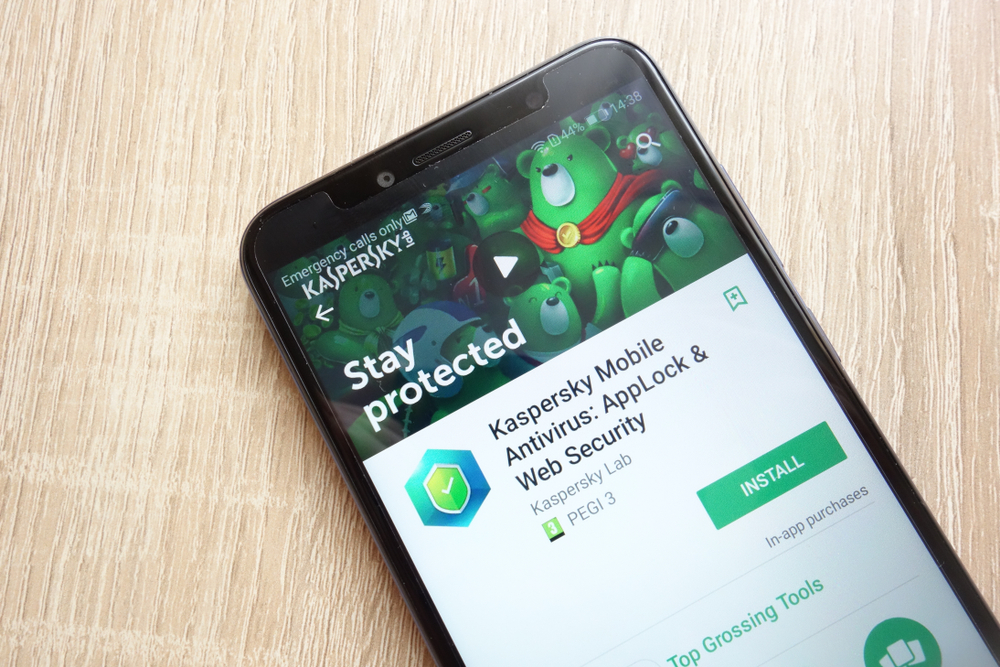
Through the service of Kaspersky Security Network, Kaspersky Antivirus includes the facility of instant automatic updating. This service enables the security product users from around the world to detect malware and minimize the time involved in the provision of protection against the recent security risks that could possibly target the computer system.
Kaspersky Antivirus stops itself from being disabled by invaders such as malware and viruses and can only be done so with the permission of the user. It does so via methods of password access prompts on disabling elements of protection and bringing about changes in the internal settings.
Certain features that Kaspersky Antivirus lacks that are present in Kaspersky Internet Security are anti-spam filters, secure keyboard, anti-banners, intrusion detection system, tools for parental control and firewall. However, Kaspersky Antivirus was found to have a flaw – it could allow the CHM files to feed in codes that are of malicious nature.
The Kaspersky Antivirus edition which is available for the Linux business consumers’ computing system also includes features that are available in the Kaspersky Antivirus versions for Microsoft Windows and Mac OS such as the on-access and on-demand scanning. Apart from the Kaspersky Antivirus version for Linux business consumers, there are specialized editions of the Kaspersky Antivirus available for other Linux users that guarantee the protection to be provided from most of the malware types and kinds.
In the internal testing done at the Kaspersky lab, it was suggested that only 1% of the CPU will be affected in terms of its performance. Kaspersky Antivirus is designed keeping in mind the user-friendly interface for Mac OS users which they are familiar with. In this edition of Kaspersky Antivirus for the Mac OS users, it detects and blocks the affecting malware directly. This edition of Kaspersky Antivirus will also scan the files which are shared and are running on Microsoft Windows by making use of the virtual PC that is capable on Apple’s Mac computers.
Although Kaspersky Antivirus once failed in the Virus Bulletin tests more than a decade ago, it is still considered to have the highest ratings among all other antivirus software available in the market today, more so ever because of its great rates of detection and removal of malware from the computer system.
Kaspersky Antivirus is accredited as a listed antivirus software. While most of the antivirus software check for virus signatures on daily basis, Kaspersky Antivirus, however, carries out the scan on an hourly basis, thus improvising the immunization of the computer system before it gets infected by any malware.
Kaspersky Antivirus provides anti-malware technology, security for files, saves time and money on IT administration, controls and manages IT usage and gives secure Internet access to all systems.

