All About Sophos Antivirus
The Sophos antivirus company, the Sophos Group PLC is a British security software and hardware firm. They mainly develop products for communications, encryption, email security, network security, mobile security and unified threat management. The Sophos Antivirus security software is one of the largest antivirus and security solution products sold in the market. The free antivirus software (home version) was made and distributed to demonstrate the performance of the product. The parent company Sophos Group PLC was recently listed on the London Stock Exchange, and they also have been working toward enhancing home PC antivirus software to detect zero-day threats equipped with business class technology.
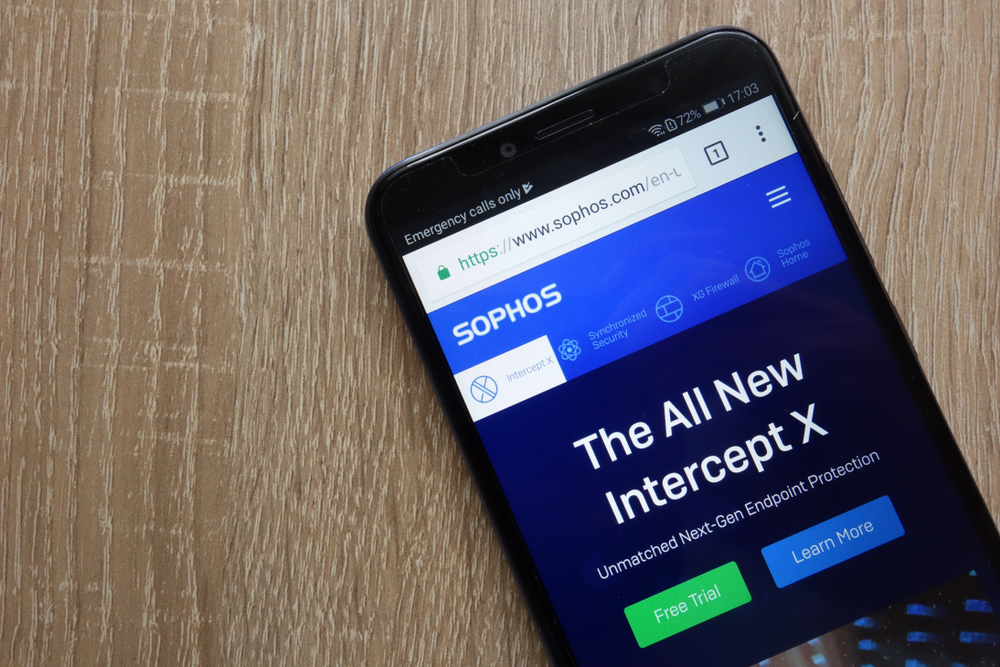
Sophos is an exception to other antivirus software in the market. While other antivirus companies offer separate products to the business markets and other consumers, Sophos does focus on businesses but also offers home PC users the same, strong business-class antivirus protection via the Sophos Home version. A paid subscription allows the user to get the best service for malware protection and access to anti-phishing tests for up to 10 installations. Hence, Sophos antivirus protection service is certainly worth considering.
Installation of Sophos Antivirus takes less than five minutes. The window reports the security status and the rest of the two options are highlighted – one to scan for any malware and another one to manage settings which takes the user to online management support.
Sophos Mobile Security for iOS devices, again, doesn’t require time for installation and the updates ensure that the data is protected and secure all the time, thus also ensuring that there are no kinks in the security. The iOS Version Advisor describes the safety benefits of the newest iOS upgrades. The authenticator can manage the one-time passwords for multifactor authentication, and the secure QR code scanner blocks any malicious content hiding in the QR codes.
Sophos’ HitmanPro, which is a Malware Removal Tool for Windows, scans the entire computer. If it finds anything off, it alerts the user and the user can remove the threat easily. The scan can be performed anytime by the user manually, with HitmanPro effectively working to remove viruses, Trojans, spyware, rootkits and all other kinds of malware. It doesn’t require any installation, and the effective second opinion scanner tells the user what was missed.
When it comes to Android devices, Sophos Mobile Security for Android devices also protects the device with a comprehensive performance. Real-time management with Sophos Labs ensures that the mobile is always protected.
Sophos app blocks unwanted apps and online threats as well as detects malware. It protects the system against loss of data and theft with the remote lock system, and helps the users’ systems stay more secure with the authenticator that manages one-time passwords for multi-factor. The Sophos XG Firewall Home Edition proves to be brilliant and great as well. The features include complete protection of the home network via web security, anti-malware, URL and spam filters, application control, web traffic updates, IPS, VPN reports and monitor updates and many more options. One of the most effective weapons of Sophos Antivirus is the virus removal tool, which is fast and easy to operate and gets rid of any threats that it thinks are lurking near the computer’s network. The virus removal tool identifies and wipes any infections, including malware, bots, and rootkits.
The Sophos UTM Home Edition of the Sophos UTM firewall ensure complete network, mail and web security. The VPN functionality works for as many as 50 IP addresses. The edition serves as its own operating system and overwrites the data on the computer during the installation time.
The Sophos app runs on Intel-compatible hardware and can work on a Linux operating system as well. Sophos scans all the apps you download on your device, it scans the already existing apps, and it can scan apps either when you want it to or in set intervals.

